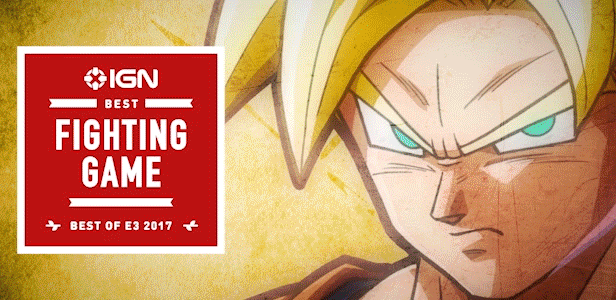《龙珠战士Z/龙珠格斗Z/龙珠斗士Z/DRAGON BALL FighterZ》V1.0.36.0-0XDEADCODE联机版官中简体|容量
广告

由著名格斗游戏开发公司ARC System Works制作的「七龙珠」正统格斗游戏, 即将登场。 本作使用了「超水准动画表现」,画面有如动画自己动起来一般。 请尽情享受这前所未有的战斗、以及追求画面表现等魅力的「全新七龙珠战斗」吧。
最近测评:特别好评(471)
全部评测:特别好评(45,759)
发行日期:2018 年 1 月 26 日
最近测评:特别好评(471)
全部评测:特别好评(45,759)
发行日期:2018 年 1 月 26 日
关于这款游戏
系统需求
最低配置:
- 需要 64 位处理器和操作系统
- 操作系统: Windows 7/8/10 (64-bit OS required)
- 处理器: AMD FX-4350, 4.2 GHz / Intel Core i5-3470, 3.20 GHz
- 内存: 4 GB RAM
- 显卡: Radeon HD 6870, 1 GB / GeForce GTX 650 Ti, 1 GB
- DirectX 版本: 11
- 网络: 宽带互联网连接
- 存储空间: 需要 6 GB 可用空间
- 声卡: DirectX compatible soundcard or onboard chipset
推荐配置:
- 需要 64 位处理器和操作系统
- 操作系统: Windows 7/8/10 (64-bit OS required)
- 处理器: AMD Ryzen 5 1400, 3.2 GHz / Intel Core i7-3770, 3.40 GHz
- 内存: 8 GB RAM
- 显卡: Radeon HD 7870, 2 GB / GeForce GTX 660, 2 GB
- DirectX 版本: 11
- 网络: 宽带互联网连接
- 存储空间: 需要 6 GB 可用空间
- 声卡: DirectX compatible soundcard or onboard chipset
支持作者
Steam商城:https://store.steampowered.com/app/678950/DRAGON_BALL_FighterZ/
其他备注
如何安装:
1. 运行位于游戏文件夹中的GDK_Helper.bat。
2. 打开开发者模式(Enable Developer Mode)。
3.安装游戏。
4.安装DLC(安装DLC)。
5. 关闭开发者模式(Disable Developer Mode)。
6.通过开始菜单运行游戏。
1. 运行位于游戏文件夹中的GDK_Helper.bat。
2. 打开开发者模式(Enable Developer Mode)。
3.安装游戏。
4.安装DLC(安装DLC)。
5. 关闭开发者模式(Disable Developer Mode)。
6.通过开始菜单运行游戏。
注意:至少需要 Windows 10 x64 版本 1909 或更高版本,并
安装 Microsoft Store、Xbox、Xbox 游戏服务。
How To Install:
1. Run GDK_Helper.bat, which is located in the game folder.
2. Turn on the developer mode (Enable Developer Mode).
3. Install the game.
4. Install DLC (Install DLC).
5. Turn off the developer mode (Disable Developer Mode).
6. Run the game through the start menu.
NOTE: Required at least Windows 10 x64 version 1909 or later with Microsoft
Store, Xbox, Xbox Gaming Services installed.
学习版下载

小叽转整合地址

小叽转整合地址

小叽转整合地址