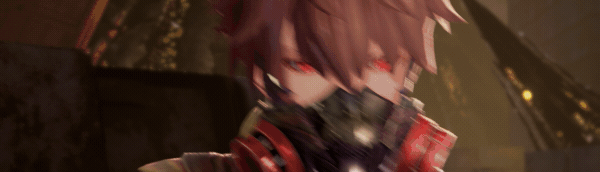《噬血代码/Code Vein/支持网络联机》v1.22|官方繁体中文|容量34.3GB|支持键盘.鼠标.手柄|赠多项修改器|赠二周目通关存档.地图探索全解锁.29位血码解锁.300满级角色|赠资料设定集.原声带

DLC内容
成人内容描述
开发者对内容描述如下:
此游戏包含的内容可能不适合所有年龄段,或不宜在工作期间访问:频繁出现暴力或血腥, 常见成人内容
系统需求
-
- 需要 64 位处理器和操作系统
- 操作系统: Windows 7 SP1 or Windows 10 (64-bit)
- 处理器: Intel Core i5-2300
- 内存: 6 GB RAM
- 显卡: GeForce GTX 760 or Radeon HD 7850
- DirectX 版本: 11
- 网络: 宽带互联网连接
- 存储空间: 需要 35 GB 可用空间
- 声卡: DirectX compatible soundcard or onboard chipset
-
- 需要 64 位处理器和操作系统
- 操作系统: Windows 7 SP1 or Windows 10 (64-bit)
- 处理器: Intel Core i5-7400 or AMD Ryzen 3 2200G
- 内存: 8 GB RAM
- 显卡: GeForce GTX 960 or Radeon R9 380X
- DirectX 版本: 11
- 网络: 宽带互联网连接
- 存储空间: 需要 35 GB 可用空间
- 声卡: DirectX compatible soundcard or onboard chipset
包含DLC
CODE VEIN - Accessory Set Insatiable Bloodthirst
CODE VEIN - Alternate Mia Set
CODE VEIN - Blood Veil Ogre- Venous Claw
CODE VEIN - Frozen Empress
CODE VEIN - GE Weapon Collaboration
CODE VEIN - Hellfire Knight
CODE VEIN - Lord of Thunder
CODE VEIN - Reserved Bloodkin Set
如何安装
1. 运行位于游戏文件夹中的 GDK_Helper.bat。
2.开启开发者模式(Enable Developer Mode)。
3. 安装游戏。
4.安装DLC(安装DLC)。
5.关闭开发者模式(禁用开发者模式)。
6.通过开始菜单运行游戏。
注意:至少需要安装 Microsoft
Store、Xbox、Xbox 游戏服务的 Windows 10 x64 版本 1909 或更高版本。
How To Install:
1. Run GDK_Helper.bat, which is located in the game folder.
2. Turn on the developer mode (Enable Developer Mode).
3. Install the game.
4. Install DLC (Install DLC).
5. Turn off the developer mode (Disable Developer Mode).
6. Run the game through the start menu.
NOTE: Required at least Windows 10 x64 version 1909 or later with Microsoft
Store, Xbox, Xbox Gaming Services installed.
其他备注
此版本为微软商店版本,如果无法运行,请下载Steam单机版
传送地址:https://steamzg.com/41473/
学习版下载